|
Welcome,
Guest
|
Welcome to the BTPro OpenTTD Community ![]()
This community was build around the game: OpenTTD
OpenTTD is an (Free) open source simulation game based upon Transport Tycoon Deluxe
Please take a look at BTPro's VIP Membership ![]()

Please click here for more information or to sign-up.
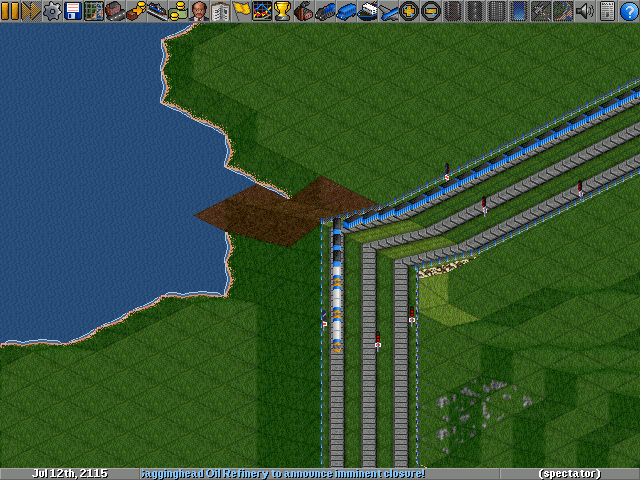
Make sure to download the newest version of the Modified OpenTTD Client from the "BTPro OpenTTD Client Talk" Forum!
!!! BTPro Client Latest Update: the 18th of Juli 2024 !!!
!!! Current OpenTTD Version: 14.1 !!!

Goto the "BTPro OpenTTD Client Talk" forum to download the client and leave a message if it's working for you ![]()
Currently we have 5 Server Operators:
Frank, ST2, Wacko1976, Inscius & Pilsiefromhell!
We are badly looking for moderators!
Want to be part of the team?! Want to help?! Read below...
NOTE:
Admins will act on the basis that ALL players know the game and it's mechanics.
We think that no one goes to an online game without first some practice and know how to play it.
Companies without registered nicknames (as shown in Client List) on it, can be reset without warning!
To learn OpenTTD mechanics, there is a forum/wiki and... a Single Player mode!!
Practice before playing on BTPro, and if you decide to start, READ THE RULES first.
If you wish to become part of the BTPro Server Operator family, ensuring that the rules are upheld with fairly and justly,
the willingness to teach new players on how to play the game and to make sure BTPro is one of the most relaxed,
entertaining servers out there for OpenTTD then apply in the Moderator Applications section below!
Also do not hesitate to ask us a question in the forums or when you see us online on one of the servers!
Happy Gaming!
TOPIC:
help i cant open 1.10.1 client 5 years 10 months ago #7133
|
Please Log in or Create an account to join the conversation. |
help i cant open 1.10.1 client 5 years 10 months ago #7136
|
Please Log in or Create an account to join the conversation. |
help i cant open 1.10.1 client 5 years 10 months ago #7137
|
Please Log in or Create an account to join the conversation. |
help i cant open 1.10.1 client 5 years 10 months ago #7140
|
Please Log in or Create an account to join the conversation. |
help i cant open 1.10.1 client 5 years 10 months ago #7148
|
Please Log in or Create an account to join the conversation. |