|
Welcome,
Guest
|
TOPIC:
Hotkeys 1 year 6 months ago #8518
|
Please Log in or Create an account to join the conversation. |
Hotkeys 1 year 6 months ago #8519
|
Please Log in or Create an account to join the conversation. |
Hotkeys 1 year 6 months ago #8537
|
Please Log in or Create an account to join the conversation. |
Time to create page: 0.120 seconds
Best hosting deal on hostgator coupon or play poker on party poker