krawco wrote: In your first post you described which hotkeys work and which don't - looks like all combinations are fine, it's just the single keys that aren't working. I'm thinking - maybe you are having some keyboard problem? Like maybe ALT or CTRL are constantly pressed? It's unlikely because you would probably notice something is wrong with those by typing anything anywhere. Maybe the SHIFT key is stuck but it's countered with CAPS LOCK, then maybe you wouldn't notice anything.
Get a key logger and see what is being pressed exactly.
The xev program - but honestly no idea what these ciphers mean. But I think there's no problem with my keyboard.
KeyRelease event, serial 37, synthetic NO, window 0x4a00001,
root 0x90, subw 0x0, time 31126162, (408,-153), root:(1002,150),
state 0x2010, keycode 38 (keysym 0x61, a), same_screen YES,
XLookupString gives 1 bytes: (61) "a"
XFilterEvent returns: False
KeyRelease event, serial 37, synthetic NO, window 0x4a00001,
root 0x90, subw 0x0, time 31235199, (159,150), root:(753,453),
state 0x2010, keycode 56 (keysym 0x62, b), same_screen YES,
XLookupString gives 1 bytes: (62) "b"
XFilterEvent returns: False
KeyRelease event, serial 37, synthetic NO, window 0x4a00001,
root 0x90, subw 0x0, time 31266123, (141,107), root:(735,410),
state 0x2010, keycode 54 (keysym 0x63, c), same_screen YES,
XLookupString gives 1 bytes: (63) "c"
XFilterEvent returns: False
KeyPress event, serial 37, synthetic NO, window 0x4a00001,
root 0x90, subw 0x0, time 31268427, (141,107), root:(735,410),
state 0x2010, keycode 40 (keysym 0x64, d), same_screen YES,
XLookupString gives 1 bytes: (64) "d"
XmbLookupString gives 1 bytes: (64) "d"
XFilterEvent returns: False
KeyPress event, serial 37, synthetic NO, window 0x4a00001,
root 0x90, subw 0x0, time 31269373, (141,107), root:(735,410),
state 0x2010, keycode 26 (keysym 0x65, e), same_screen YES,
XLookupString gives 1 bytes: (65) "e"
XmbLookupString gives 1 bytes: (65) "e"
XFilterEvent returns: False
|
-
au
-
 Topic Author Topic Author
-
Offline
-
Junior Member
-

-
Posts: 35
-
Thank you received: 2
-
-
|